The Basics
3) Getting Started with Tonescape™
When you install Tonescape™, it sets up a folder under "My Documents" called "My Tonescape", which has 4 sub-folders under it:
- Pieces
- Samples
- Tonespaces
- Tunings
This folder may be accessed by clicking on the File menu and selecting Open
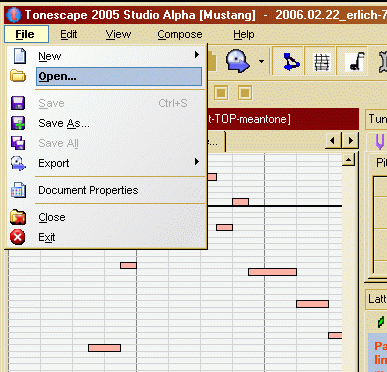
or alternatively, clicking on the File Open button on the Toolbar.
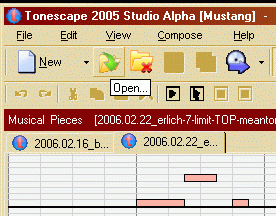
The 3 types of files used by Tonescape™, and their filename extensions, are:
- Pieces (.tonescape)
- Tonespaces (.space)
- Tunings (.tuning)
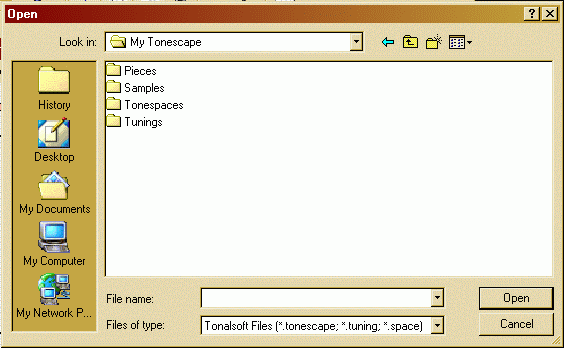
You may store your files anywhere you wish on your hard-drive, but we recommend that you keep the three types of files separate.
Tonescape™ comes bundled with several sample files. The "Samples" folder itself contains 3 sub-folders, one for each type of file, and the bundled sample files are initially placed in their respective folders here. Tonescape™'s help pages will introduce you to each topic by showing you how to open, view, and listen to the sample files.
As you become familiar with these procedures, you may edit the sample files to learn additional aspects of Tonescape™. Finally, when you really know your way around the Tonescape™ workspace, you'll be able to create your own Tunings, Tonespaces, and Musical Pieces from scratch.
